Hi. I have a problem with normalizer. When I export a converted normal map it comes out very strange in 32 bit. It looks fine in the app but different when exported. But the file comes out fine if I change it to 16 bit
Hi Scott!
This doesn’t mean the image is written incorrectly or the file is corrupted. What happens is the image is shown “correctly” in Normalizer because Normalizer always normalizes 32-bit values to the 0…1 range so the user is able visualize the whole range. Other programs will display the images as is (including Photoshop and the Microsoft’s Photo software), this means they will clamp any values outside the range 0…1. There’s not a right or a wrong way to do it, these are just different ways to display the image, the whole data is still in the image file. You can confirm this by opening the image in Photoshop, then going to the menu bar and clicking “Image” > “Ajustments” > “Exposure”. Then tweak the “Exposure” and “Offset” in order to control the range so it’s inside the 0 to 1 range (you’re basically normalizing the image manually, just like in Normalizer, except the result will still be 32-bit instead of 16-bit).
If you use the non-normalized image as a displacement map in any render engine supporting 32-bit, it will displace your mesh just fine.
May I know what your intended use is so that I can assist you better?
Thanks for your help. I have tried using exposure in photoshop and it makes no difference. Also the 32 bit does not work correctly. I am using this in blender
Could you kindly send the 32-bit version to support@friendlyshade.com?
We’ll try to reproduce the issue.
Hi Scott!
This is how you normalize it using Photoshop. In this video you can see how all the dynamic range is fixed or “revealed” in a range that is visible on your monitor.
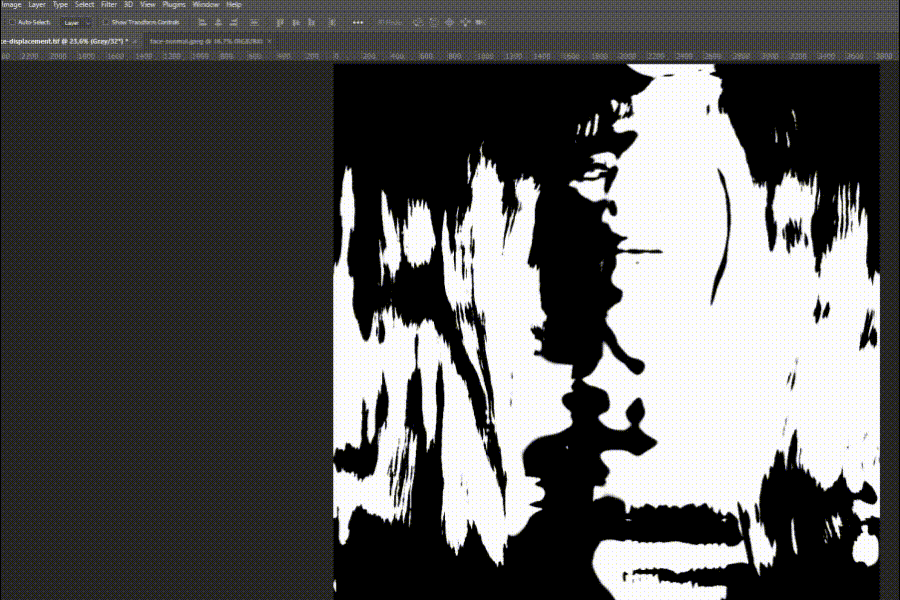
Blender supports 32-bit displacement maps, so maybe something is missing with the settings. If you are using it through the Displacement Modifier, make sure to uncheck the “clamp” checkbox in the texture settings.
thanks. I have tried that.
I see that you are getting the same problem I am getting. The left side of the face is much darker than the right. This is not correct and does not happen when normalised withing your app to 8 bit
Oh yes, this may happen due to imprecisions of the conversion process, as there’s no precise way to convert normals to a displacement map due to the lack of information. If you only want to have the high frequencies of the displacement map and get rid of these gradients, a good approach is running the high-pass filter on the displacement map (could be either on the 16 or the 32-bit version).
I don’t get this problem when using Normaliser in 8 bit mode. Only on the 32 bit
What do you mean with “8 bit mode”?


